Discover how to use luminosity masks, and so much more to speed up your post processing and improve how you share what you see in nature in your images.
What Other Students Say About The Course
Cheryl Strahl
As usual, after any of Nic's classes, I walked away in awe of Nic's knowledge and teaching
Fred S
Thanks for the class. It was very helpful. I especially appreciate your emphasis on mood and emotions - with the PS tools being in service of those qualities.
What The Class Include

8 Follow Along Lessons
Giving you applicable information regardless of your experience.

2 Hours of Instruction
Something for everyone at every skill level that they can apply to their work.

Course Downloads
Workflows, sample images, and the slides from the class.
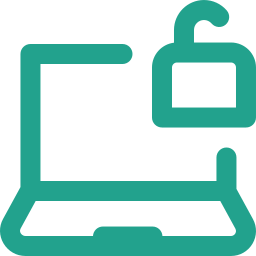
Unlimited Access
Download the videos, or access form any internet connected device anywhere.
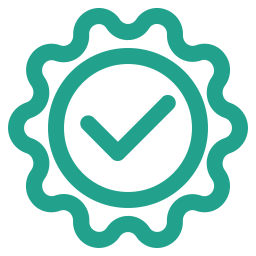
30 Day Money Back Guarantee
If for any reason it is not a fit, no problem!







